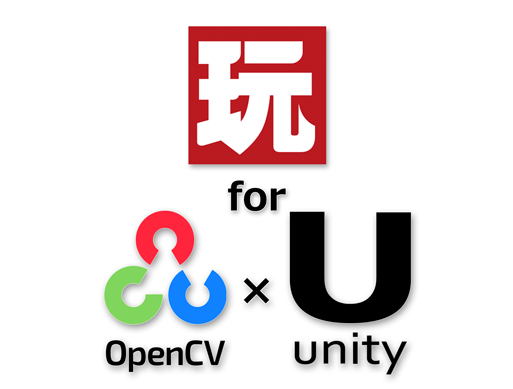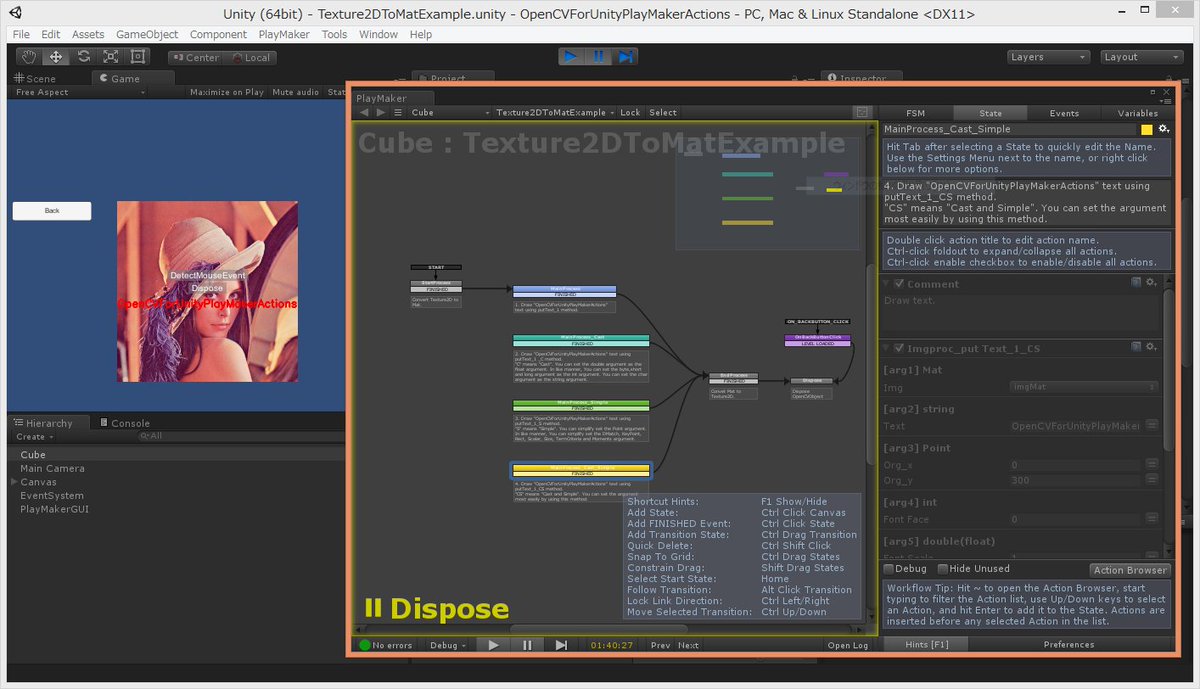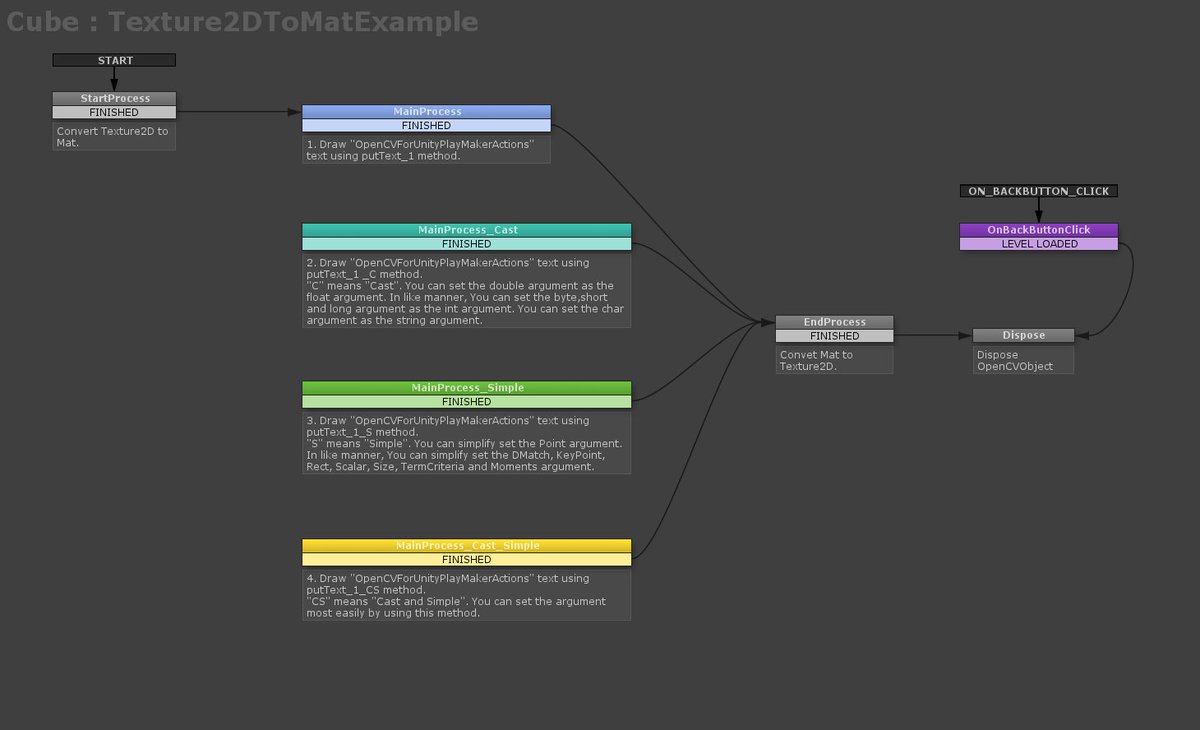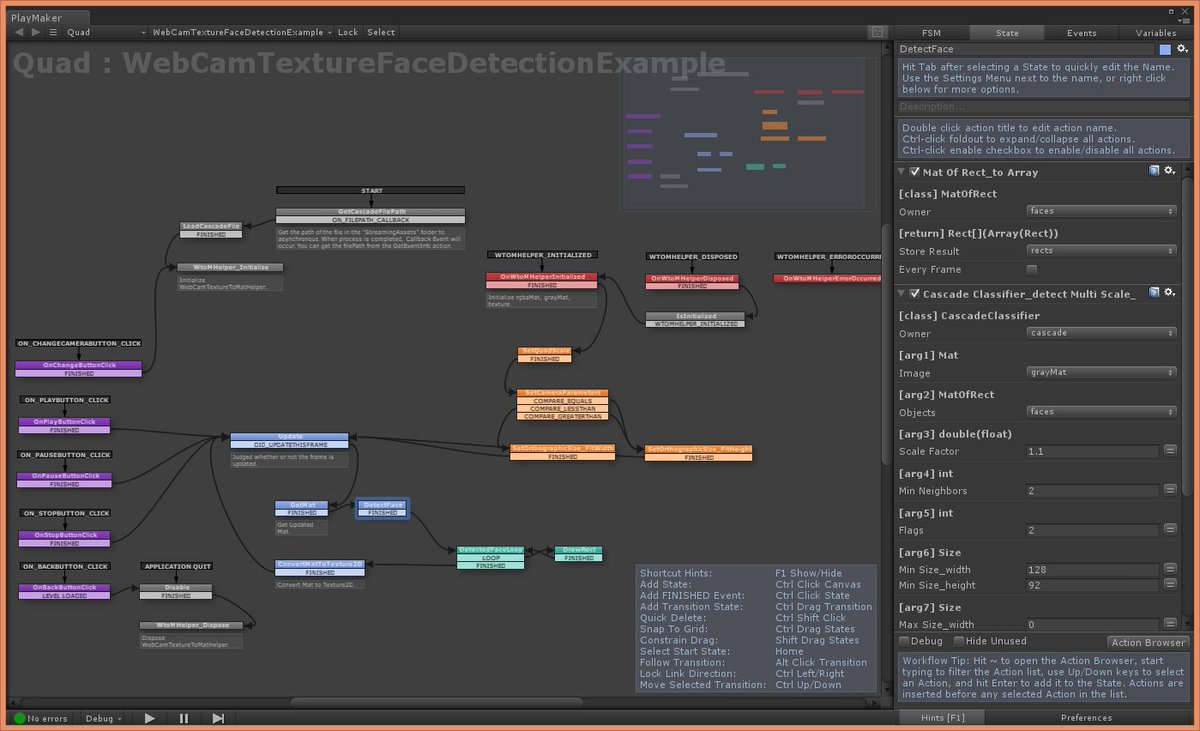PlayMakerActions for OpenCVforUnity 1.0.0 is now available.
PlayMakerActions for OpenCVforUnity 1.0.0 is now available.
https://www.assetstore.unity3d.com/#!/content/94516
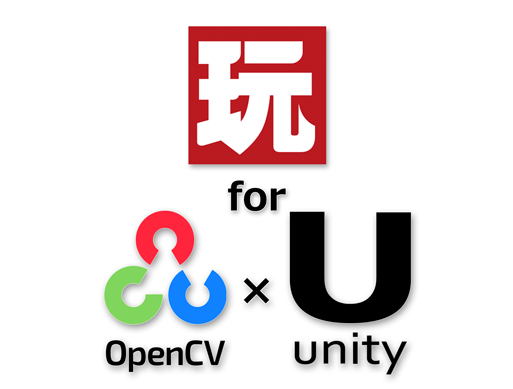
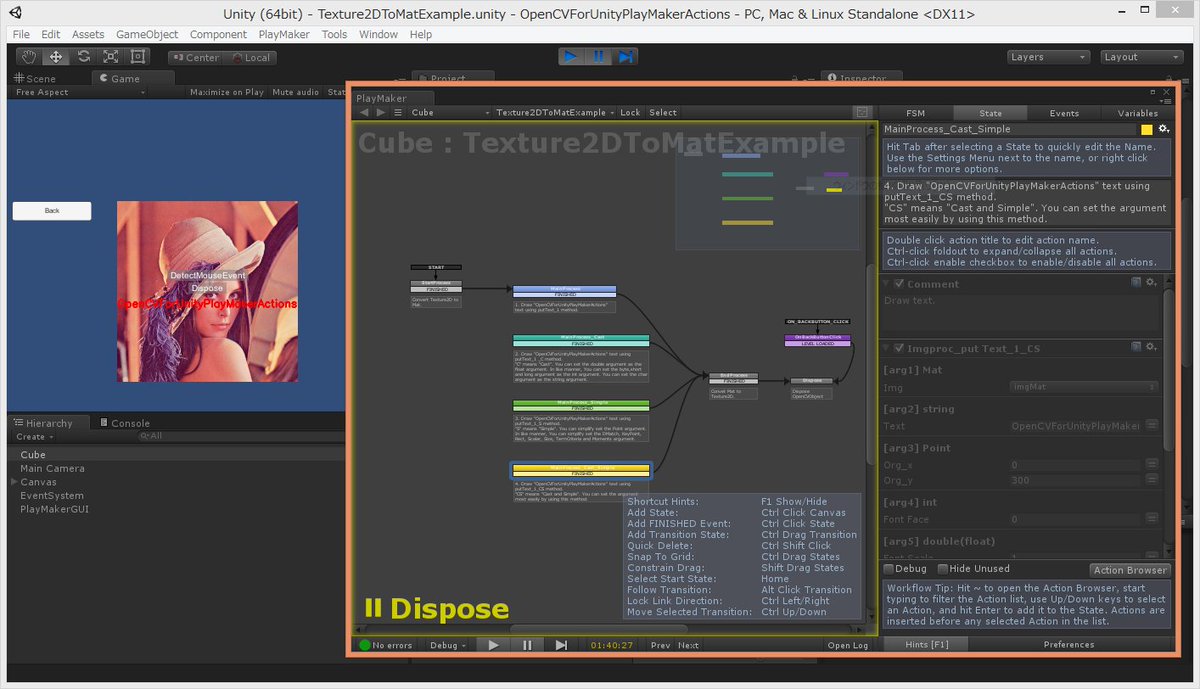
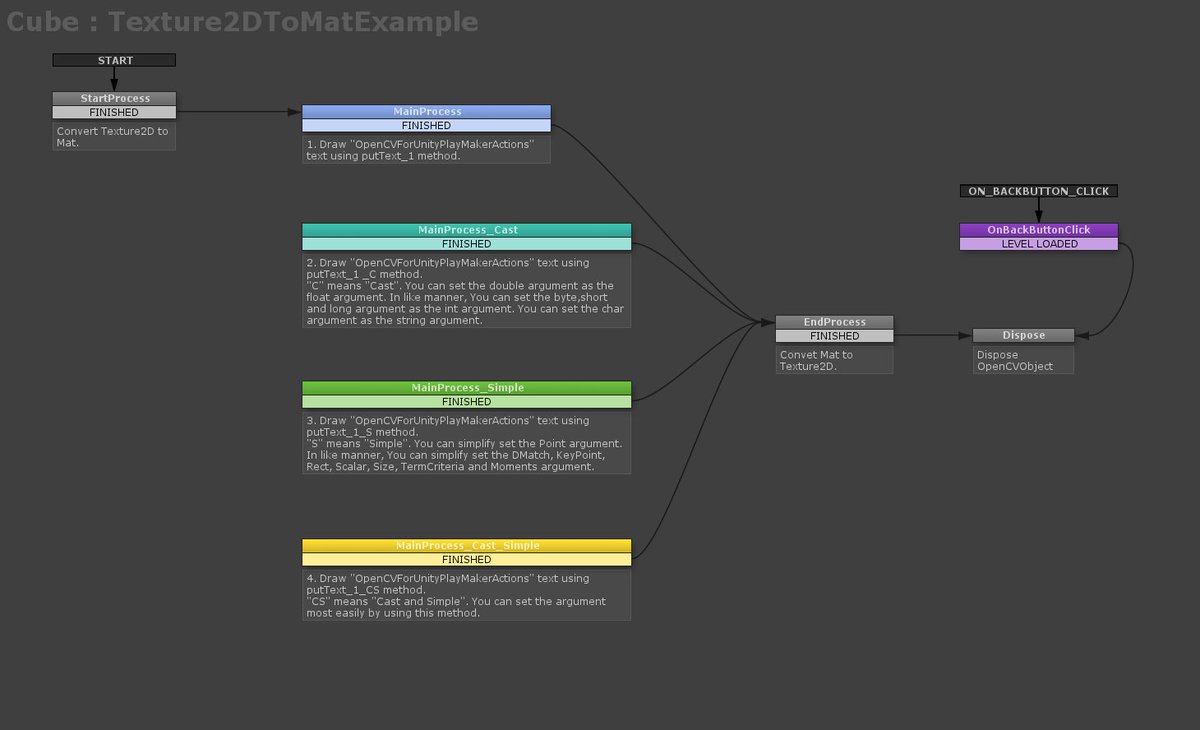
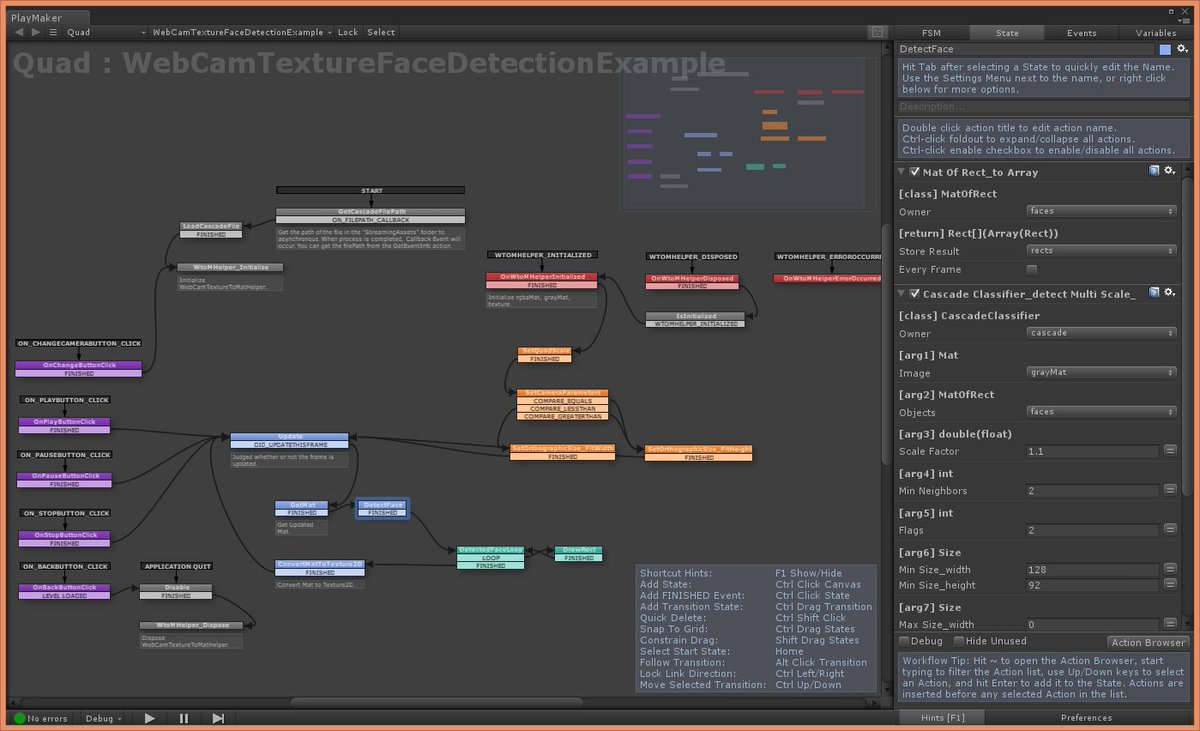
PlayMakerActions for OpenCVforUnity 1.0.0 is now available.
https://www.assetstore.unity3d.com/#!/content/94516