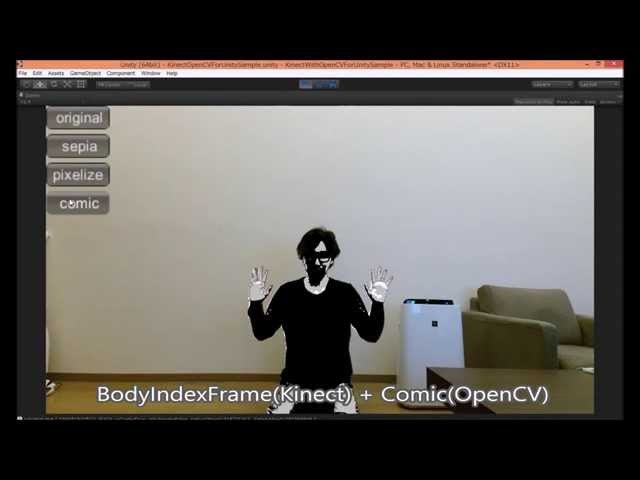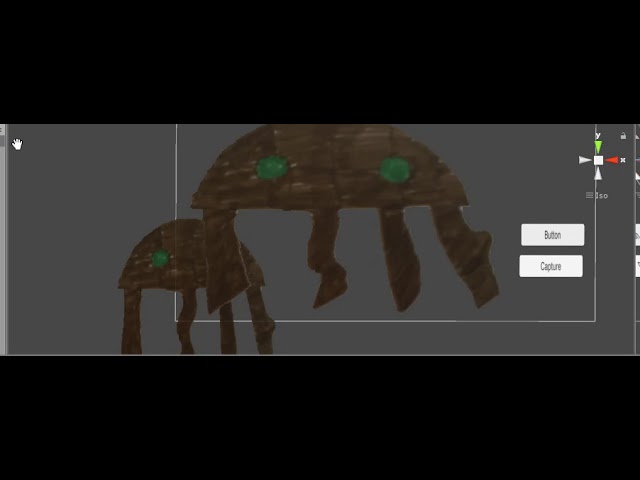OpenCV for Unity
OpenCV for Unity is an Assets Plugin for using OpenCV from within Unity cross-platform game engine.
UPDATE LOG
OUR ASSET FEATURES
Cross Platform
Compatible with multiple platforms, allowing for app development on major platforms. iOS & Android & Windows10 UWP support. Win & Mac & Linux Standalone support. WebGL support. ChromeOS support. Support for preview in the Editor. Works with Unity Cloud Build.Support Latest Version
Users can utilize “OpenCV for Unity” based on the latest version of OpenCV (4.10.0) for app development.OpenCV Java API Supoort
As a clone of OpenCV Java, which means you can use the exact same API as OpenCV Java 4.10.0. OpenCV Java documentation (link)Easy to Use
We provide helper functions for the interconversion of Unity’s Texture2D and OpenCV’s Mat. Many classes implement IDisposable, allowing you to manage resources using the “using” statement.Include Many Examples
Includes a wide variety of example usage scenarios, which consist of scene files and script codes. By running these sample applications, you can learn how to develop OpenCV applications effectively. OpenCVForUnity Examples (GitHub) EnoxSoftware repositories (GitHub)AR VR MR
Can be utilized for developing applications using Augmented Reality, Virtual Reality, and Mixed Reality technologies.Deep Learning
Provides support for the dnn module, including various frameworks such as ONNX, TensorFlow, caffe, Torch, Darknet, and more. See OpenCV wiki (GitHub) / The dnn module is supported on all platforms except UWP. See Support Modules / Inference in the Dnn module uses the CPU backend by default; only Windows platforms can use the CUDA backend by following additional steps.Use of WebCamTexture
Supports input from Unity’s WebCamTexture, allowing you to perform real-time image processing on camera footage.Works with many hardware
Compatible with a wide range of hardware gadgets beyond just PCs and smartphones, allowing it to run on various devices. (e.g. HoloLens1 / Hololens2, Nreal Light (XREAL Light), Oculus Quest 3, Kinect, RealSense, ZED 2 or ZED Mini stereo camera, and Raspberry Pi).Visual Scripting Support
By utilizing the VisualScripting With OpenCVForUnity Example, you can leverage all the methods available in OpenCVforUnity within the Unity’s Visual Scripting development environment. VisualScripting With OpenCVForUnity Example (GitHub)Get Started
OpenCV for Unity Free Trial Version | OpenCV for Unity Full Version | |
|---|---|---|
| Editor | ○ | ○ |
| Windows | × | ○ |
| Mac | × | ○ |
| Android | × | ○ |
| iOS | × | ○ |
| Linux | × | ○ |
| WebGL | × | ○ |
| UWP | × | ○ |
| Watermark free | × | ○ |
| Access to full C# code | × | ○ |
| Get Free Trial Version OpenCVForUnity2.6.5TrialVersion.unitypackage Downloaded 65420 times – |
USAGE EXAMPLES
-

NrealLight with OpenCV for Unity Example
-

MagicLeap with OpenCV for Unity Example
-

CVVTuberExample using OpenCV for Unity and Dlib FaceLandmark Detector
-

HoloLens With OpenCV for Unity Example
-
![[OLD] HoloLens With OpenCV for Unity Example](data:image/gif;base64,R0lGODlhAQABAAAAACH5BAEKAAEALAAAAAABAAEAAAICTAEAOw==)
[OLD] HoloLens With OpenCV for Unity Example
-

FaceMaskExample using OpenCV for Unity and Dlib FaceLandmark Detector
-

MarkerLess AR Example using OpenCV for Unity
-

RealTime FaceRecognition Example using OpenCV for Unity
-

Face Swapper Example using OpenCV for Unity
-

Kinect with OpenCV for Unity Example
USER’S USE CASES
-

Multi Marker Tracking on Meta Quest with Passthrough Camera API
-

Marker Tracking on Meta Quest with Passthrough Camera API
-

ARデモ(レーザーポインター認識)
-

Shape to Life - Unity + OpenCV for Unity
-

HoloLens Unity x OpenCV ComicFilter
-

Demo Opencv Unity3d
-

HOW TO MAKE FACE FILTERS AND ANIMATIONS WITH UNITY AND OPENCV
-

OpenCV Augmented Reality Markers
-

OpenCV for Unityで(AR+VR=MR)フィンガートラッキング
-

♡ ♥ heart shape object detection ios opencv for unity ♥ ♡



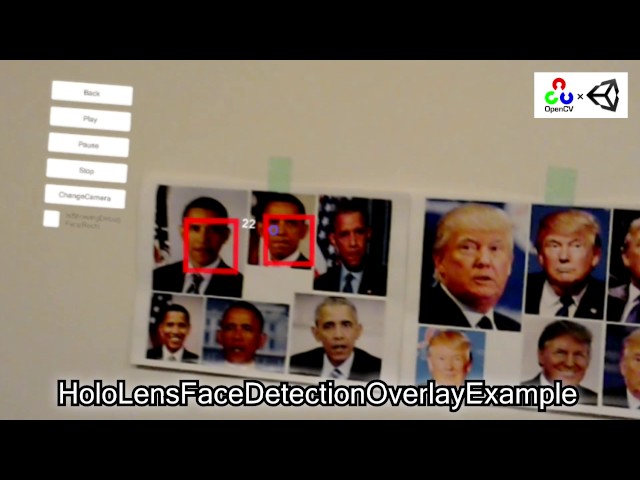
![[OLD] HoloLens With OpenCV for Unity Example](https://i.ytimg.com/vi/bPCzhE0GP-g/sddefault.jpg)