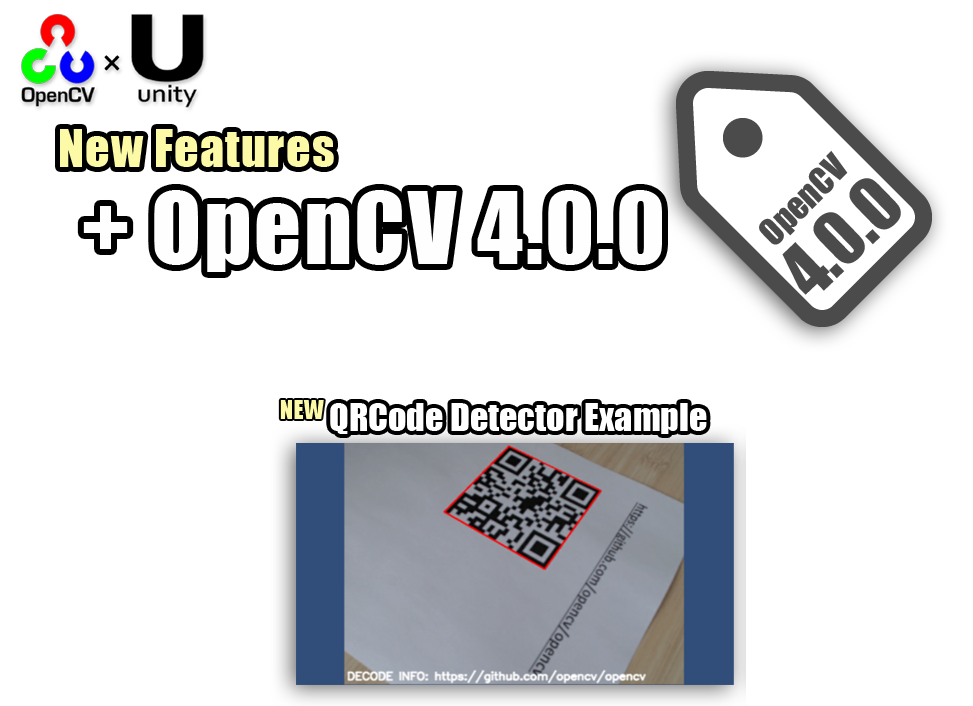OpenCV for Unity ver2.3.3 Release!
Version 2.3.3
[Common]Updated to OpenCV4.0.0. [Common]Re-assined namespace as was classified by module names. [Common]Updated to WebCamTextureToMatHelper.cs v1.1.0. [Common]Updated to ImageOptimizationHelper v1.1.0 [Common]Added Utils_GetFilePathExample, FaceMarkExample and QRCodeDetectorExample.