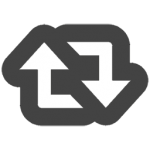PlayMakerActions for OpenCVforUnity 1.0.0 is now available.
PlayMakerActions for OpenCVforUnity 1.0.0 is now available.https://www.assetstore.unity3d.com/#!/content/94516
OpenCV for Unity ver2.1.8 Release!
Version 2.1.8[Common]Added PCAExample.[Common]Updated WebCamTextureToMatHelper.cs and OptimizationWebCamTextureToMatHelper.cs(Changed several method names.).
OpenCV for Unity ver2.1.7 Release!
Version 2.1.7[Common]Improved Utils.getFilePath() and Utils.getFilePathAsync().[Common]Improved WebCamTextureAsyncDetectFaceExample.cs.[Common] Fixed the const value of Calib3d class.
OpenCV for Unity ver2.1.6 Release!
Version 2.1.6 [Common]Fixed fastMatToTexture2D() method.
OpenCV for Unity ver2.1.5 Release!
Version 2.1.5[Common]Updated to OpenCV3.2.0.[Common]Added fuzzy, phase_unwrapping, saliency, shape, tracking module.[Common]Added TrackingSample.[iOS]Added ios_exclude_contrib.zip for build size reduction.[Android]Added android_exclude_contrib.zip for build size reduction.
OpenCV for Unity ver2.1.4 Release!
Version 2.1.4 [Common]Changed the scene name.(“Sample” to “Example”) ] [Common]Fixed ArUcoTexture2DExample and ArUcoWebCamTextureExample. [Common]Added ConnectedComponentsExample. [Common]Added GreenScreenExample.
OpenCV for Unity ver2.1.3 Release!
Version2.1.3[UWP]Added OpenCVForUnityUWP_Beta3.zip
OpenCV for Unity ver2.1.2 Release!
Version 2.1.2[Common]Fixed WebCamTextureToMatHelper.cs.(flipVertical and flipHorizontal flag)
OpenCV for Unity ver2.1.1 Release!
Version 2.1.1[Common]Fixed OpenCVForUnityMenuItem.cs.(No valid name for platform: 11 Error)[Common]Added Utils.textureToTexture2D() method.[Common]Added Mat class operators. [Common] Added PolygonFilterSample.
OpenCV for Unity ver2.1.0 Release!
Version 2.1.0[Common]Fixed WebCamTextureToMatHelper class.[Common]Added Utils.getVersion().[Common]Fixed Utils.getFilePathAsync().