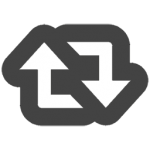OpenCV for Unity ver2.6.1 Release!
Version 2.6.1 [Common]Updated to OpenCV4.10.0. [Common]Added MultiSource2MatHelperExample.
OpenCV for Unity ver2.6.0 Release!
Version 2.6.0 [iOS]Added separate plugin files for iOS for devices and simulators. [WebGL]Added plugin files with only simd enabled.
OpenCV for Unity ver2.5.9 Release!
Version 2.5.9 [Common]Added PoseSkeletonVisualizer to HandPoseEstimationMediaPipeExample and PoseEstimationMediaPipeExample. [Common]Changed to use unsafe code by default. [Common]Optimized the amount of memory allocation, mainly in the Convertor class.
How to run DNN modules with CUDA backend support on Windows platform?
Overview In 2019, a commit was merged that added the option to use the CUDA backend for inference in OpenCV’s DNN module, resulting in faster inference on Nvidia GPUs. If you wish to use this CUDA backend with OpenCV for Unity, it is necessary to build and set up OpenCV as a dynamic library on your own. This article will provide guidance on the process. Steps Build the OpenCV library with the OPENCV_DNN_CUDA flag enabled. Please refer to the article below for instructions on how to build OpenCV with OPENCV_DNN_CUDA enabled. https://learnopencv.com/how-to-use-opencv-dnn-module-with-nvidia-gpu-on-windows/ https://www.jamesbowley.co.uk/qmd/opencv_cuda_python_windows.html https://medium.com/geekculture/setup-opencv-dnn-module-with-cuda-backend-support-for-windows-7f1856691da3 Build with OPENCV_EXTRA_MODULES_PATH and BUILD_SHARED_LIBS enabled. In addition, it is recommended that you download and build the same revision of the source as the OpenCV git link provided in the ReadMe.pdf. OPENCV_EXTRA_MODULES_PATH:PATH=C:/Users/xxxxx/opencv_contrib/modules BUILD_SHARED_LIBS:BOOL=ON Copy the built dll files to the Plugins folder. Replace the opencvforunity.dll file in the Extra package with opencvforunity.dll in the Plugins folder. To enable the CUDA backend, change the code as follows. net.setPreferableBackend( Dnn.DNN_BACKEND_CUDA); net.setPreferableTarget( Dnn.DNN_TARGET_CUDA); Result
OpenCV for Unity ver2.5.8 Release!
Version 2.5.8 [Common]Updated to OpenCV4.9.0. [Common]Added DebugMatUtilsExample and MultiObjectTrackingExample. [Common]Updated VideoWriterExample, VideoWriterAsyncExample, TextRecognitionCRNNExample, TextRecognitionCRNNWebCamExample and TrackingExample. [Common]Changed the minimum supported version to Unity2020.3.48f1. [WebGL]Added support for “WebAssembly 2023”. [iOS]Changed “Target minimum iOS Version” to 11.0. [Common]Removed TrackerGOTURN from TrackingExample and added TrackerVit.
OpenCV for Unity ver2.5.7 Release!
Verson 2.5.7 [Common]Added FeatureMatchingExample. [WebGL]Added a plugin file with threads and simd enabled for the WebGL platform. This update removes support for the WebGL platform in Unity 2021.1 and below. (Select MenuItem[Tools/OpenCV for Unity/Open Setup Tools/WebGL Settings])
OpenCV for Unity ver2.5.6 Release!
Version 2.5.6 [Common]Added PoseEstimationMediaPipeExample. [Common]Updated VideoWriterExample, VideoWriterAsyncExample (support URP and HDRP) .
How to combine ARExample and URP
The Universal Render Pipeline (URP) is a prebuilt Scriptable Render Pipeline, made by Unity. OpenCVforUnity itself works fine with any render pipeline, but the ARExample, which superimposes two camera images, does not render well in the URP project. This is because some components of the ARExample are configured for the built-in rendering pipeline. By setting these settings for the universal rendering pipeline, AR objects will render correctly. MainCamera ARCamera Cube MockARMarker ScreenShot
OpenCV for Unity ver2.5.5 Release!
Version 2.5.5 [Common]Updated to OpenCV4.8.0. [Common]Added ImageCorrectionExample, YuNetFaceDetectionExample and FaceDetectionYuNetV2Example. [Common]Updated HumanSegmentationExample, BarcodeDetectorExample. [Windows]Added Support for ARM64. [WebGL]Added Unity2023.2 or later support.
OpenCV for Unity ver2.5.4 Release!
Version 2.5.4 [Common]Added VideoWriterAsyncExample. [Common]Updated SimpleBlobExample, HumanSegmentationExample and HandPoseEstimationExample.